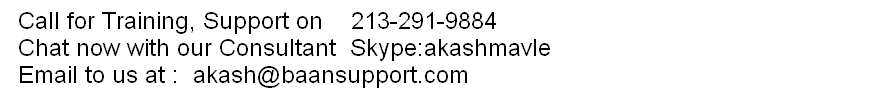5 To install the Service Pack
The installation manuals are available as PDF files on the documentation CDROM
that is part of the service pack for BaanERP.
The UNIX-based installation guides are:
U7071B US INFORMIX Installation Guide for BaanERP on UNIX
U7074B US ORACLE Installation Guide for BaanERP on UNIX
U7079B US DB2/6000 Installation Guide for BaanERP on UNIX
U7081B US SYBASE Installation Guide for BaanERP on UNIX
For Microsoft BackOffice, the installation guides are:
U7077B US Microsoft SQL Server Installation Guide for BaanERP on
Windows NT
U7075B US ORACLE Installation Guide for BaanERP on Windows NT
U7072B US INFORMIX Installation Guide for BaanERP on Windows NT
Open the Welcome.htm file (in the root directory of the documentation CDROM)
by using your Web browser to view a complete list of the BaanERP
documentation.
For a UNIX update read the instructions in this sequence of sections:
n Unix update
n Create Package VRC (optional)
n Baan Project Conversion
n SLI conversion
n Installing Detailed SRP
For an NT update read the instructions in this sequence of sections:
n NT update
n Create Package VRC
n Baan Project Conversion
n SLI conversion
n Installing Detailed SRP
5 To install the Service Pack
To install the Service Pack
Release Notes Service Pack 3
5-2
UNIX update
For all UNIX service pack updates, you must carry out the following steps.
Before you start to update, please note the following:
n BaanERP5.0b cannot be updated with this service pack at run time. You must
log on as Root and use the rc.stop command in /bse/etc to stop the BaanERP
environment for the service pack update.
n You can use the normal installation guides that are listed earlier to install the
service pack. Because some components are already available on your
system, the installation process will skip certain steps that are described in the
installation manual for the initial installation. You can follow the steps
described in the section “Installing the software” later in this chapter. For
your convenience steps 1 through to step 7 are described.
Take the following steps to install the Baan software.
1 Log on as user root (do not use the su command) and set the TERM variable
to vt100 or any other valid value.
2 Change directories to the directory in which the Baan files were read by the
mas.read6.2 script and enter the following command:
# sh install6.2
The selection phase of the installation script (that is, before the last question
Are you ready for installation? is asked) can be stopped at any time by
pressing an interrupt, for instance, CTRL+C. The script can be restarted as
often as desired. From the script, a subshell can be activated by pressing
EXCLAMATION POINT. To end this subshell, type exit at the UNIX prompt.
You then will return to the script at the point where you left.
Never use the tee command to create a log file. The installation script will
start the bshell and if the tee command has been used, a bshell window will
not appear on the screen. During the installation, the log.install6.2 log file is
generated in the directory where the installation was started.
3 After a temporary bse environment is created, you are asked to supply the
path to the already installed BSE (Baan Software Environment) directory. Be
sure to enter the complete path.
4 The default value $BSE/tmp is suggested for the BSE_TMP environment
variable. Accept the default by pressing ENTER. Press ENTER to continue.
5 The process may ask if you want to write the values of the $BSE-related
variables to the systemwide profile /etc/profile. You should not write them to
the systemwide profile, so press ENTER to accept the default answer NO.
NOTE
CAUTION
To install the Service Pack
Release Notes Service Pack 3
5-3
6 The process may ask if you want to write the $BSE variables to the profiles
of the users. If you do not wish to write the variables to the .profile files of
the individual users, press ENTER to accept the default answer NO. Press
ENTER to continue.
7 The process may ask to enter the hostnames of the systems for which a
license is required. The installation procedure displays the name of the local
system as default. Supply the hostname(s) and press ENTER. Then press
ENTER to continue.
The following message appears:
THIS IS AN UPDATE
Do you want to reinstall old components too?
8 Type Yes and press ENTER. A warning appears that all processes that use
shared memory must be removed. If you have not done so, stop these
processes.
9 Type Yes and press ENTER. The following message appears:
Are you ready for installation?
10 Type Yes and press ENTER. An error message Check Fixes may be displayed
indicating that the preinstallation tool preinst encountered errors. If so, you
must check the displayed log.preinst file. Press ENTER to continue.
11 Now the installation process is started. Skip the steps in the installation
manual up to the step where you must install either BI or BW. Continue
following the steps from that point onward.
In case you have installed this service pack before, the installation process
may skip steps that were already performed during the first service pack
installation.
12 After you install the service pack, you must create a package VRC named, for
example, b50bU. To do so, see the section “Create Package VRC” in this
chapter.
13 Due to table changes for the Baan Project package you must run a conversion
session. To do so, see the “Baan Project conversion” section in this chapter. If
you have already run this conversion when you installed SP2, you can skip
this action.
14 Due to table changes for the Baan SLI module you must run a conversion
session. To do so, see the “SLI conversion” section in this chapter.
Even if you do not use Baan Project, or the SLI module, you must run this
conversion to avoid future conversion problems.
NOTE
NOTE
To install the Service Pack
Release Notes Service Pack 3
5-4
NT update
This section describes the installation of the BaanERP5.0b Service Pack 3 for
NT.
To prepare for installation
Follow these steps to prepare for the service pack installation on NT.
1 Before you start the service pack update, you must stop all Baan bshells on
your server. If you have multiple Baan environments on your server, you
must also stop the bshells for the Baan environments which you will not be
updating. You can use the task manger to check if all Baan bshells were
stopped.
2 Do not install the service pack from a mounted CD-ROM drive. The use of a
mounted CD-ROM drive causes NT related authorization problems when you
install the service pack. Always use the CD-ROM drive of the NT server
itself.
3 Before you perform a Service Pack 3 update on an NT system on which
Service pack 1 was not yet installed for a Dutch-language version, you must
remove the files install.info, restart.1288, and installed.dmp in the directory
$BSElibinstall from the BAAN environment. If these files do not exist, no
action needs to be taken. For other languages, removing these files is not
required.