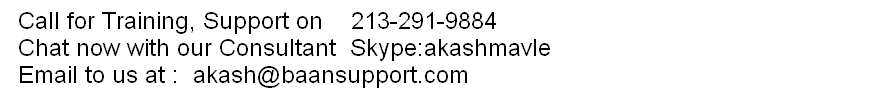Baan Project conversion
Due to table changes for the Baan Project package for SP2 you must run a
conversion session. You must run this conversion for each company in Baan.
You are advised to execute this conversion even if you do not use Baan Project
now. Running the conversion now allows conversion to future BaanERP
releases. If you already used this conversion when installing SP2, you can skip
the the actions in this section.
Take the following steps to run the conversion:
1 Start the Create Run time Data Dictionary (ttadv5210m000) session.
Complete the fields as shown below.

2 Click Create Run Time. When the conversion is ready, click OK to
continue.
3 If you have other package combinations which you wish to use with SP3, you
must run the Create Runtime Data Dictionary (ttadv5210m000) session for
each package combination.
4 Change company to the company number for which you want to use Baan
Project. To do so choose Change Company from the Options menu.
Do not choose company number 0.
5 Start the Intitialize Rate . . . (tppdmconv_cy2) session.

6 Choose Continue. When the initialization is ready, the following message
appears.

7 If you click OK the dialog box appears once more. You must click the Close
button in the upper-right corner to close the dialog box.
8 Repeat the steps from step 3 through step 7 , using the tppdmconv_cy2
session for each company for which Baan Project data must be converted. Do
not perform these steps for company 0, because this company contains setup
data.
SLI Conversion
Due to table changes for the SLI module in the Finance package in SP3, you
must run a conversion session. You must run this conversion session for each
company you use in Baan. Even if you do not use Baan Finance you are advised
to run the conversion. Running the conversion now allows conversions to future
BaanERP releases.
Follow these steps to run the conversion.
1 Start the Create Run time Data Dictionary (ttadv5210m000) session.
Complete the fields as shown below.
Once you have just run this session for the Baan Project conversion for the
correct package combinations, you can continue with step 4 of this procedure.

Select the following check boxes:
– Domains
– Tables
– Check before create runt.
– Reconfigure Tables
Enter the Package combination, for example b50sp3.
2 Click Create Run time. When the conversion is ready click OK to continue.
3 Choose Change Company from the Options menu.Change company to the
company number for which you want to use the SLI module.
Do not choose company number 0.
4 Start the Correction Program for Sales Invoicing (cisli9000m000) session.
The following window appears.

5 Click Process. This process initialize the new table fields
– cisli100.dtxd (Date for Sales Invoice Tax)
– cisli205.txdt (Tax Date)
The cisli100.dtxd parameter field is set to invoice date.
The cisli205.txdt field is the date that is used to determine the tax period in
during the posting process. This field receives the same value as the field
cisli205.idat (Invoice Date). After the conversion the package SLI will run as
before, but now you can define the sales invoice tax date as one of the following
dates:
n Invoice date
n Order date
n Delivery date
After choosing one of these options, the field cisli205.txdt will be filled with the
correct date and tax will be calculated according to this setting.
Help
The Windows Help files are linked to a Help group. This help group is associated
with a package combination. You must install new Help files when the package
combination changes, even if there is no new Help information.
n From the BaanERP Tools menu, choose Software InstallationÐ
Installation. Open the Download Help Files (ttadv8245m000) session. This
session has two options:
– Download Help Files
This command installs the Windows Help files on your client. Select the
packages for which you want to see Help and choose Download Help
Files from the Specific menu.
– Edit HTML Help Transfer Script
When you install HTML help on an HTTP server, you must edit the
HTML Help transfer script. This script is used for transferring the HTML
Help files from the application server to the HTTP server. To execute this
script, you need access to the HTTP server.

Installing Detailed Service Requirement
Planning (DSRP)
Before you can use the Installing Detailed SRP (tssoc2266m000) session to
install both Baan Automation Server and Detailed SRP, you must first unzip
these files in their own directories:
n $BSE/c_plus/ts/ba/BAServer.zip
n $BSE/c_plus/ts/srp/SRP.zip